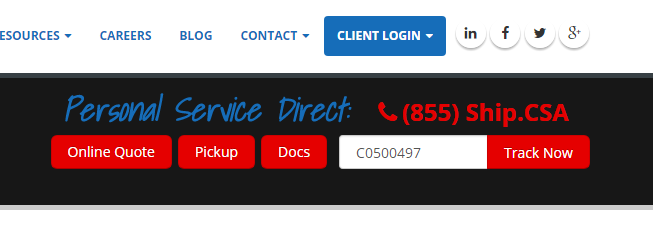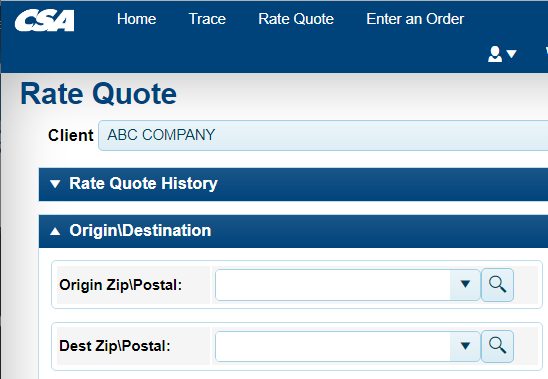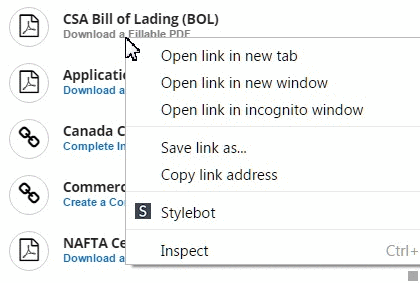How to: Pickups, Pricing and Tracking
CSA's customer care team is just a phone call away 1.855.SHIP.CSA (744.7272) to help book your next order, request a quote or track an order. The below self-serve options are also available to help if you'd rather take care of it yourself.
(Please use only one of the methods below for each request).
Quotes
1. Customer Portal: Get Instant access to all CSA's rates with your online login. Speak to your account manager today to get set up.
2.Online Forms: Go to shipcsa.com and click on the "Online Quote" button (top right of every page), this will take you to a web form that asks for the minimum amount of information required to correctly price your shipment (you can also navigate to the form directly: shipcsa.com/quote).
3. Email: Send an email to with all the pertinent details (have a look at the quote or pickup forms above to understand what is required to book or price your shipment).
Tracking
Quick Tracking (no login required)
To retrieve a quick status of a shipment, visit shipcsa.com and enter your tracking number into the "Track Now" form at the top right of the page, press enter (you can also navigate to your tracking url directly using this pattern: shipcsa.com/track/C0500497).
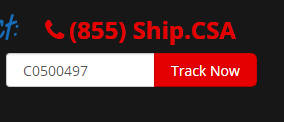
The resulting page will show you a basic outline of the shipment giving a reverse chronological view of statuses as they happen in the CSA system (See below image). You will not see any detail about the shipper or consignee or the commodity being shipped using this "quick track" method (if you want a more detailed view you'll need to lookup the order through the client portal - details further below).
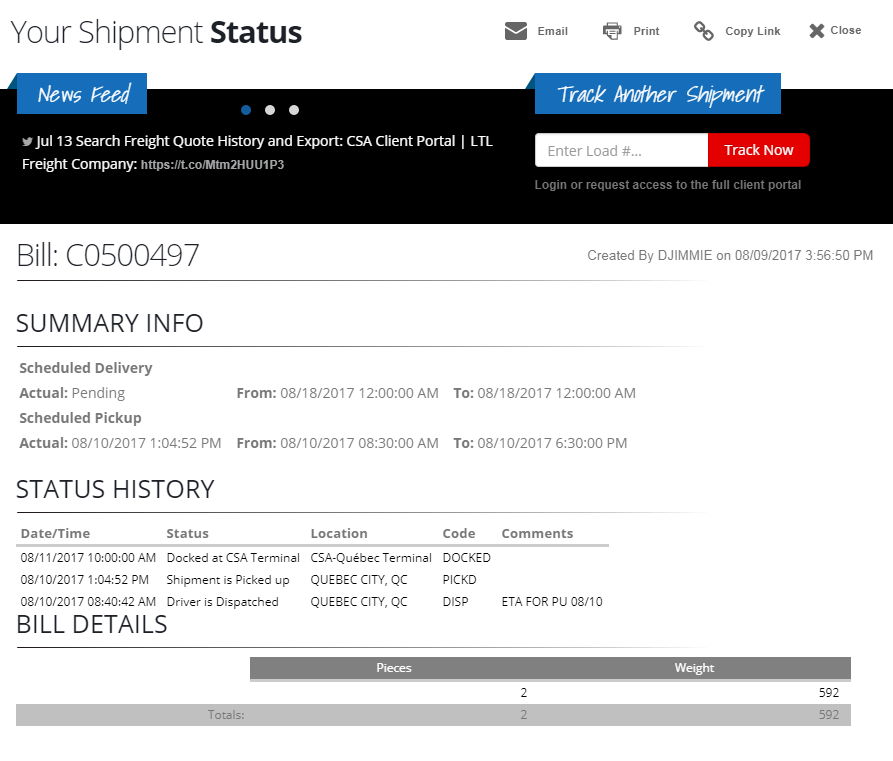
Using the CSA Client Portal
CSA has 2 client portal systems, one gives you access to Canadian and Cross Border Shipments, the other is strictly for US Domestic Shipments.
These are accessed at shipcsa.com/track or by clicking on the "client login" navigation menu button from any of our web pages (top right).
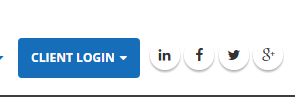
Once you are on the Client Portal Page choose your system this will open a login window.
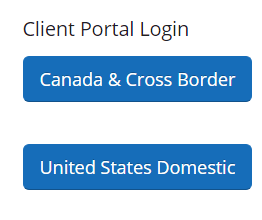
Please see the following CSA Transportation Youtube Playlist for more details on how to use this system, please subscribe to this channel for the latest updates!
If you do not have a username and password for the CSA Client Portal you'll need to request access through the Setup Access or Get Support Form (www.shipcsa.com/track). Watch the request access video for help.
We are working to implement quoting and pickup requests from within the client portal but at this time it is not possible. Thank you and please let us know if you have any questions or feedback.